I found very interesting post which describes how to get strong name of the assembly without even opening the properties window of that assembly. I saw many fellow-developers are still not aware of this simple option that may make their life at least a bit easier, hence sharing this post.
Previously, we get assembly information by Opening the assembly(open assembly folder by windows+R and type 'assembly' then press Enter) in the GAC (c:\Windows\Assembly) and view its properties. Then form the strong name with assembly name, version and public key token.
Simplest method is,
Open the assembly, select the assembly you need the strong name for, then from the Edit menu choose Copy Display Name menu item.
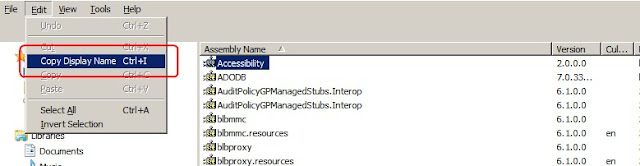
Now paste it on note pad, it looks like this
Accessibility, Version=2.0.0.0, Culture=neutral, PublicKeyToken=b03f5f7f11d50a3a, processorArchitecture=MSIL
Reference is here: http://blog.dotnetstep.in/2009/04/how-to-get-assembly-name-for.html
No comments:
Post a Comment